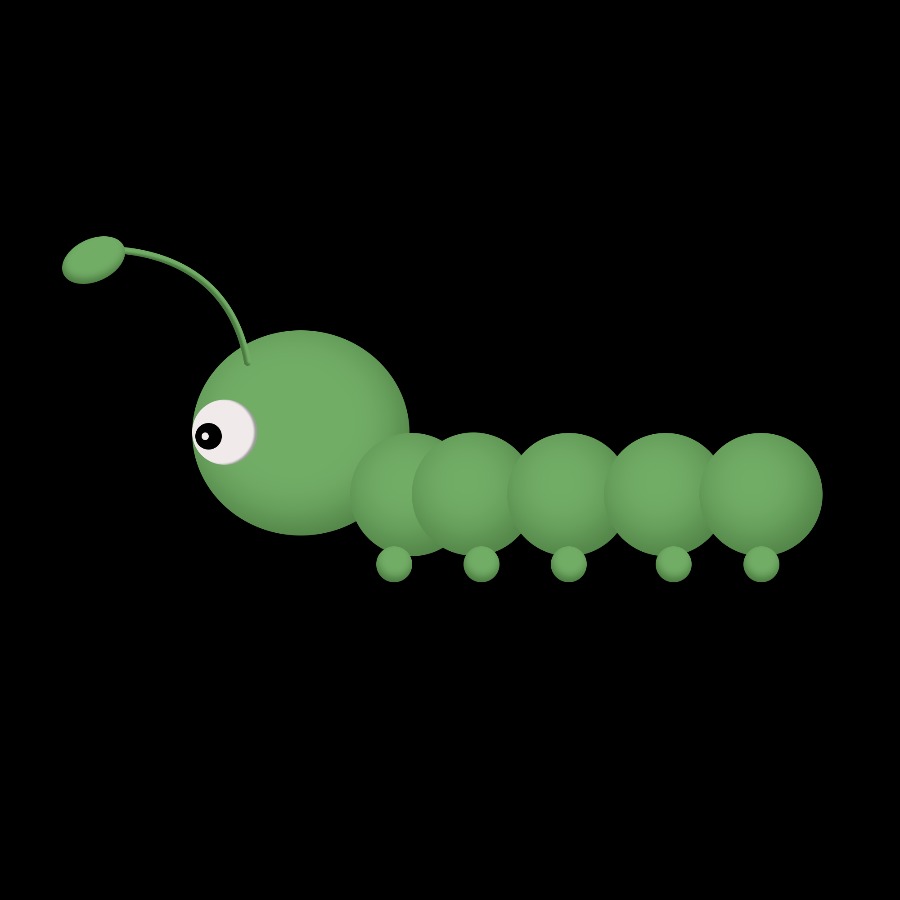목록전체 글 (22)
꼬물꼬물 개발자
 list, tuples, dictionary
list, tuples, dictionary
# listday_of_week = ["Mon", "Tue", "Wed", "Thu", "Fri"]print(day_of_week[2])day_of_week.append("sun")print(day_of_week)day_of_week.remove("sun")print(day_of_week)day_of_week.clear()print(day_of_week)# Tuples : 불변days = ("Mon", "Tue", "Wed", "Thu", "Fri")print(days[-1])# dictionary : kdy - value 키-값 player = { 'name': 'gowoon', 'age': 42, 'alive': True, 'fav_food': ["피자", "햄버거"]}print(player)..
 while
while
# Python Standard Library 사용법import random#from random import randint# if 함수pc_choice = random.randint(1, 50)user_choice = int(input("Choose number."))if user_choice == pc_choice: print("You won!")elif user_choice > pc_choice: print("Lower! Computer chose", pc_choice)elif user_choice pc_choice: print("Higher! Computer chose", pc_choice) # while 함수distance = 0while distance 20: print(f"I'm ..
 input, and, or
input, and, or
# 음주 가능 나이 계산기# input 함수age = input("How old are ypu?")print("user answer", age)# type 함수print(type(age))print("-------------")# type 변경age = int(input("How old are ypu?"))# and : 조건이 모두 True 이면 True# or : 조건이 하나만 True 여도 Trueif age 18: print("You can't drink.")elif age >= 18 and age 35: print("You drink beer!")elif age == 60 or age == 70: print("Birthday party!")else: print("Go ahead!")결과
 if, else, elif
if, else, elif
# 조건문1 : 조건문이 True면 다음 명령을 실행하라a = "gowoon"if a == "gowoon": print(f"{a}, 환영합니다!")# 조건문2 : password가 True면 A실행, False면 B실행password_correct = Falseif password_correct: print("Here is your money") #Aelse: print("Wrong password") #B# 조건문3 : winner가 10보다 크면 A실행, 10보다 작으면 B실행, 10이면 C실행 winner = 10if winner > 10: print("Winner is greater than 10") #Aelif winner print("Winner is less than 10") #B..
 Return
Return
# Return Valuse 1def tax_calc(money): return money * 0.35def pay_tax(tax): print("thank you for paying", tax)to_pay = tax_calc(150)pay_tax(to_pay)pay_tax(tax_calc(150))# Return Valuse 2 my_name = "gowoon"my_age = 42my_color_eyes = "brown"# f"{변수} + 문자열"print(f"Hello I'm {my_name}, I have {my_age} years in the earth, {my_color_eyes} is my eye color")# practicedef make_juice(fruit): return f"{f..
 Functions
Functions
# Functionsdef say_hello(): print("hello how r u?")say_hello()# Indentationdef say_bye(): print("bye bye") say_hello()say_bye()# Parametersdef say_hello(user_name): # user_name = parameter print("hello", user_name, "how are you?")say_hello("gowoon") # gowoon = argument (data)say_hello("nico")say_hello("lynn")say_hello("ralph")# Multiple Parametersdef say_hello(user_name, user_age): print(..
 Datatype
Datatype
# Startprint("Hello world!")# Variablesa = 2b = 3c = a+bc = 1print(c)# Stringsmy_name = "gowoon"print(my_name)# Booleansdead_t = Truedead_f = False# practicemyName = "gowoon"age = 42dead = Falseprint("Hello my name is", myName)print("and I'm", age, "years old")
 레이아웃 구성
레이아웃 구성
1. 레이아웃 패키지 설치 > npm i express-ejs-layouts 2. 레이아웃 view 파일 생성 layout.ejs 파일 생성 3. 레이아웃 페이지 사용 app.js에서 설정 // layout패키기 참조 var expressLayouts = require('express-ejs-layouts'); //레이아웃 설정 app.set('layout', 'layout.ejs'); // 해당 노드앱의 모든 콘텐츠 뷰파일의 기본 레이아웃 ejs파일 설정하기 app.set("layout extractScripts", true); // 콘텐츠페이지내 script태그를 레이아웃에 통합할지여부 app.set("layout extractStyles", true); // 콘텐츠페이지내 style태그를 레이아웃에..
 JWT 토큰 기반 사용자 인증 프로세스
JWT 토큰 기반 사용자 인증 프로세스
1. 인증방식의 종류 1) Cookie 인증 방식 - Key-Value행식의 문자열 덩어리 - 서버를 통해 클라이언트의 브라우저에 설치되는 작은 기록 정보 파일 - 사용자마다의 브라우저에 정보를 저장하는 고유 정보 식별 방법 1) 브라우저(클라이언트)가 서버에 요청(접속)을 보낸다. 2) 서버는 클라이언트의 요청에 대한 응답 작성 시, 클라이언트 측에 저장하고 싶은 정보를 응답 헤더의 Set-Cookie에 담는다. 3) 이후 해당 클라이언트는 요청을 보낼 때마다, 매번 저장된 쿠키를 요청 헤더의 Cookie에 담아 보낸다. 서버는 쿠키에 담긴 정보를 바탕으로 해당 요청의 클라이언트가 누군지 식별한다. Cookie 구조 형태 Cookie 방식의 단점 - 보안에 취약 : 요청 시 쿠키의 값을 그대로 보내기 ..
 ODM 환경 설정 및 DB모델 생성
ODM 환경 설정 및 DB모델 생성
1. 프로젝트 생성 > express mymongoapp --view=ejs > npm i > npm start (package.json / start : nodemon 변경) 2. Mongoose 설치 > npm i mongoose@6.10.0 > npm i mongoose-sequence@5.3.1 3. Database 생성 MongoDB Compass 에서 Databases 생성 4. Mongoose DB 연결하기 - mongosh.exe 파일 더블클릭하여 실행파일 활성화 - MongoDB Compass 에서 DB연결 주소 복사 - 주소 붙여넣기 -> test DB로 이동(default 계정으로 들어감) - 관리자 계정 / 암호 생성 > show dbs > use admin > db.createUs..